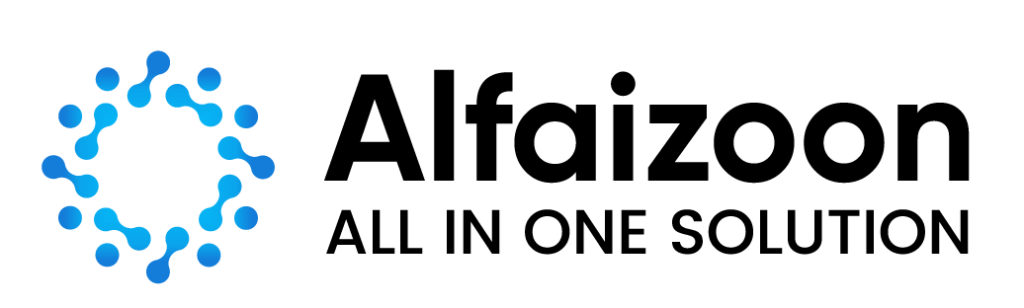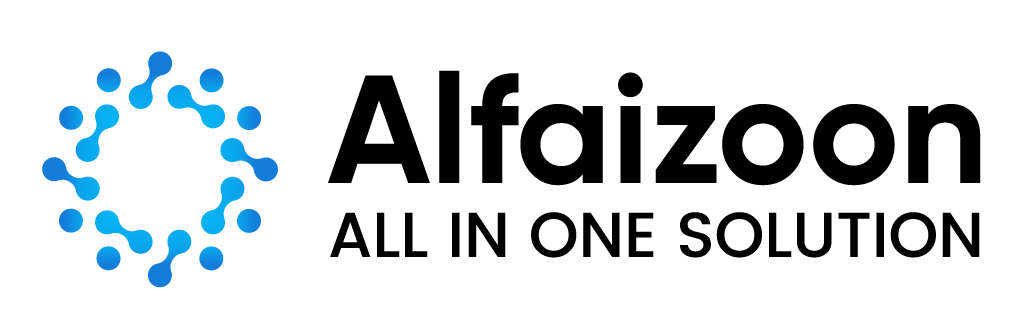IT Services
Windows and Server Installation
Discover Al-Faizoon’s all-encompassing solution for Windows Server installation services in Dubai, UAE. Trust our expertise to seamlessly set up your server infrastructure for optimal performance and reliability

About Service
Delivering IT Services
At Al-Faizoon, our expert team in Dubai provides comprehensive Windows Server installation services. We guide you through purchasing, designing, and configuring servers to support your organization’s needs. With our certified engineers, you can trust in seamless deployment and support across Dubai.
Here are some of the features included in our Windows Server Installation services:
- User administration
- SharePoint configuration
- Domain management
- Microsoft security updates
- Policy configuration
- Exchange setup
- Security configuration
- Backup configuration


Al Faizoon In Numbers
Al-Faizoon All-in-One Solution is a prominent player in the IT services arena, particularly renowned for its expertise in fiber cable pulling and termination. With a robust client base exceeding 500 and boasting over 10+ years of successful operations, they stand as a trusted and seasoned partner in the industry. Having executed more than 5,000 named projects, their track record underscores their proficiency and commitment to delivering top-tier solutions.
What You Get
We Are Dedicated To Serve You All Time.
All in one solution
User Administration
Managing user accounts, permissions, and access rights.
SharePoint Configuration
Setting up and customizing SharePoint sites for collaboration and document management.
Domain Management
Administering domains, organizing resources, and configuring group policies.
Microsoft Security Updates
Regularly applying patches and updates to enhance server security.
Policy Configuration
Enforcing security settings and configurations across the network.
Exchange Setup
Deploying and configuring Microsoft Exchange Server for email communication.
Security Configuration
Configuring security features to protect against threats and unauthorized access.
Backup Configuration
Setting up backup solutions for data protection and recovery.
What You Get
Our Process
1. Initial Consultation
Our process commences with an initial consultation where we delve into your business requirements and evaluate your existing IT infrastructure.
2. Planning
Drawing from the insights gained during the initial consultation, we meticulously devise a comprehensive plan for the server installation, encompassing server selection, configuration, and network setup.
3. Preparation
Prior to the installation phase, we meticulously prepare the site, ensuring that all requisite equipment and cabling are seamlessly in place to facilitate a smooth installation process.
4. Installation
Our proficient team of experts undertakes the installation process, meticulously configuring the server and setting up the network infrastructure to ensure optimal performance and connectivity.
5. Testing
Post-installation, we conduct exhaustive testing of both the server and network, rigorously assessing their functionality to verify seamless operation and reliability.
6. Training
We offer tailored training sessions for your IT staff, empowering them with the necessary knowledge and skills to effectively manage and maintain the server infrastructure.
7. After-Sales Support
Our commitment extends beyond installation, as we provide continuous after-sales support to address any queries or issues promptly, ensuring uninterrupted operation and maximal performance of your server.
Web & Digital Languages
Languages, Frameworks & Tools
BACK-END & DATA
Java
Node.js
PHP (Laravel)
.NET
Python
Python
FRONT-END
React
Angular
Vue.js
HTML, CSS
Bootstrap
MOBILE
iOS
Android
React Native
Flutter
Ionic
DEVOPS & CLOUD
AWS
Jenkins
Google Cloud
Google Cloud
Google Cloud
Google Cloud
WordPress
Magento
Shopify
Squarespace
WIX
Umbraco
Drupal
Joomla
Figma
Illustrator
Photoshop
Lightroom
Team
Team Composition
UI/UX Designer
UX/UI designers aim to build interfaces that are easy and pleasant to use and also look perfect.
The job of this team member is to adjust to the visual aspect of the project as well as make sure that the visual and interactive aspects of your app are easy to get for a potential user.

Front-end Developer
Every single online application has that part with which users see and interact. Simply put, that’s the front-end part of your app.
The main role of the Front-End developer is to deliver good quality code and ensure that visitors can easily interact with your app.

Back-end Developer
Backend developers build and maintain those components which together, enable the user-facing side of the website or an app usable. The backend consists of the server that hosts the app, database to contain the data, whole business logic, and many more.
Back-end Developer’s duty is to take care of those parts of your application that are hidden behind the scenes as well as help with making your app fast and scalable.

DevOps (Optional)
DevOps engineer is someone with a deep knowledge of infrastructure that supports software code in dedicated, Multi-tenant, or hybrid cloud environments.
The job is to introduce processes, methodologies, and tools that help with balancing needs throughout the software development life cycle, from deployment to maintenance and updates.

QA Tester
A QA specialist plays a pretty big role in software development.
These experts have an eye for detail and will be monitoring, inspecting the app’s code to guarantee its highest quality and ensure a top-notch user experience.

Project Manager
Project manager is a professional who organizes, plans, and executes projects to make sure that everything is moving smoothly with all tasks being completed on time.
They make project goals their own and will support you at each stage of your cooperation with our company.

FAQ
Frequently Asked Questions
Lorem ipsum simply free text available in the market. At vero eos et accusamus et iusto odio dig ducimus qui blan ditiis praesentium.
The minimum system requirements typically include a 1.4 GHz 64-bit processor, 512 MB of RAM, and at least 32 GB of available disk space.
Windows Server provides robust security features such as Windows Defender, BitLocker encryption, and Active Directory services for user authentication and access control, ensuring comprehensive data protection.
Yes, it is possible to upgrade from older versions of Windows Server to the latest version, although specific upgrade paths and requirements may vary. Microsoft provides documentation and tools to facilitate the upgrade process.
Yes, Windows Server includes built-in support for virtualization through Hyper-V, allowing you to create and manage virtual machines to optimize resource utilization and enhance flexibility in deploying and managing IT infrastructure.
Windows Server offers various licensing options, including per-core licensing for physical servers and per-VM licensing for virtualized environments. Additionally, there are options for Datacenter and Standard editions, each with different features and pricing structures to suit different business needs.

Testimonials
What Our Clients Say

Alfaizoon transformed our office with their seamless network solutions. Their professionalism in Cat 6 cable and fiber cable termination is unmatched!

We entrusted Alfaizoon with our CCTV installation, and the results were flawless. Their attention to detail and efficient service left us impressed!

We needed a reliable access control solution, and Alfaizoon delivered beyond expectations. Their installation process was quick and effective!